Bricks Builder & Coding Tutorials
Bring your website vision to life, with the help of fun and easy Bricks Builder tutorials and a touch of the code
For all skill levels
You will find all sorts of tutorials, from beginner to more advanced ones. Check them out!
Discord Community
When you join, you will get access to a special part of the Unofficial Bricks Builder Discord server.
Request a tutorial
Miss a tutorial topic? Let us know what you'd like to learn!
Explore Our Latest Tutorials!
There is always something new :)

Apr 2nd
2 months ago
Creating custom element in Bricks
In this tutorial, we will learn how to create a custom element for the Bricks builder with custom controls, styles, and JavaScript. The custom element will be simple, as it will just show some text, that will change on a click. But, the intent is that you learn the basics, and that's precisely what this…Here goes your text ... Select any part of your text to access the formatting toolbar.
Read More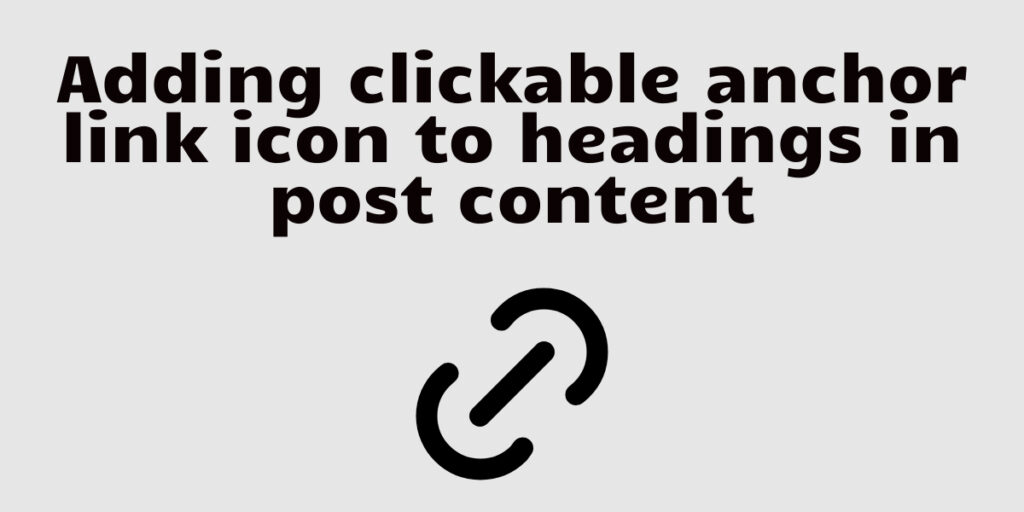
Mar 16th
2 months ago
Adding clickable anchor link icon to headings in post content
In this tutorial, we'll automatically add a clickable anchor link icon to the end of headings that contain an ID. The anchor link will only be visible when hovering over the heading, and it will only be applied inside within the post content.Here goes your text ... Select any part of your text to access the formatting toolbar.
Read More
Mar 15th
2 months ago
Creating a PHP Function to Count All Published Posts
In this tutorial, we'll show you how to create a simple PHP function to do just that using the Bricks theme. With the help of WordPress WP_Query class, you'll be able to get the total number of published posts in no time.Here goes your text ... Select any part of your text to access the formatting toolbar.
Read More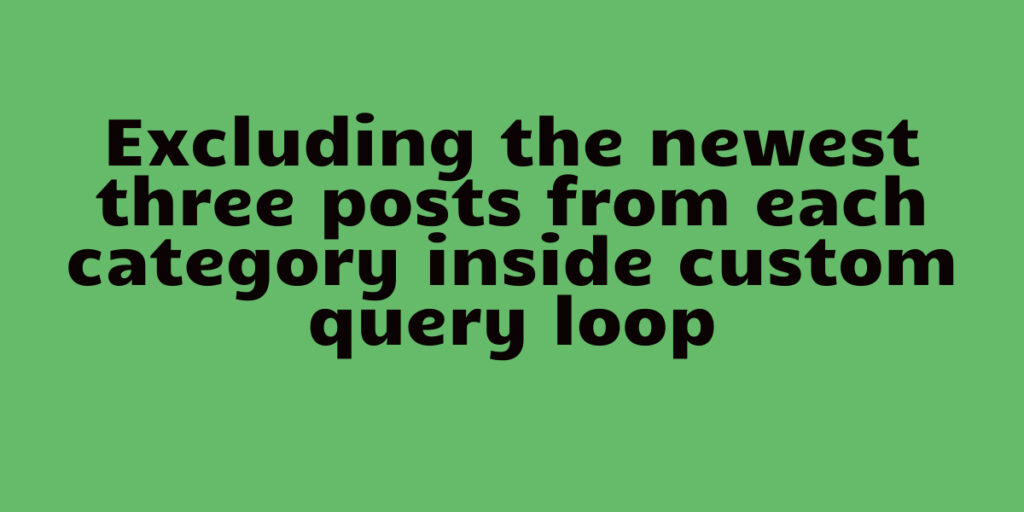
Mar 9th
2 months ago
Excluding the newest three posts from each category inside custom query loop
In this tutorial, we'll create a custom query loop in Bricks Builder that queries posts from predefined categories while excluding the newest three posts from each category.Here goes your text ... Select any part of your text to access the formatting toolbar.
Read More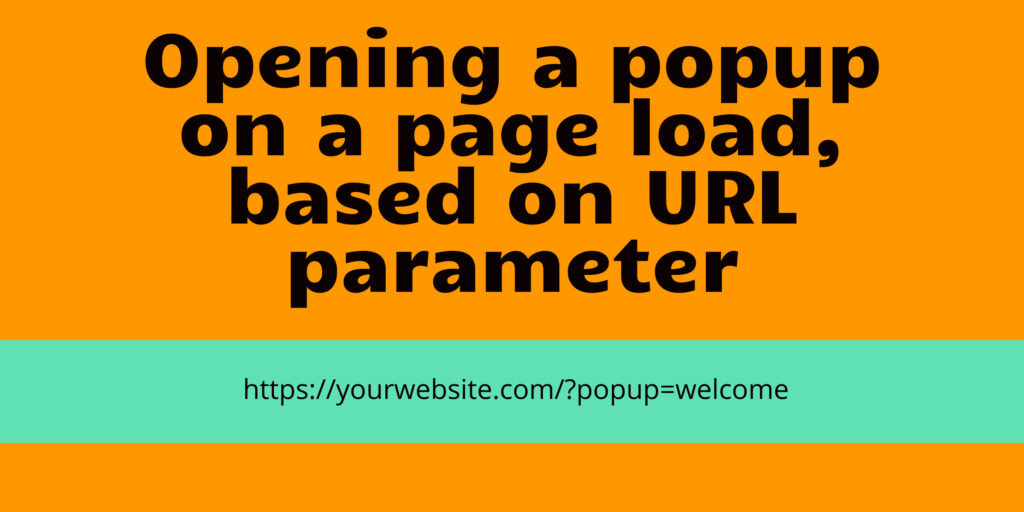
Mar 1st
3 months ago
Opening a popup on page load, based on URL parameter
Introduction In this tutorial, we'll walk you through the steps to open a popup on page load based on a URL parameter in a WordPress site using the Bricks theme. This can be useful for displaying messages, promotions, or any other content based on specific conditions. Step 1: Create a Popup template First, you need…Here goes your text ... Select any part of your text to access the formatting toolbar.
Read More
Feb 5th
3 months ago
Writing PHP code
In this tutorial, we will learn how to add custom PHP code to websites built with Bricks. Most of the time, there are two ways to add a custom PHP code. The first one uses using Code element, and the second one uses using Child Theme. We will check both of them.Here goes your text ... Select any part of your text to access the formatting toolbar.
Read MoreGet Access To Awesome Tutorials
Want to make amazing websites with Bricks Builder? Our tutorials are easy to follow, no matter if you're new to Bricks Builder or already know a bit. Our lessons will equip you with the skills and knowledge to use Bricks Builder like a pro. Plus, when you subscribe, you'll join a community of other people who love using Bricks Builder, so you can ask questions and get help.
Get access now